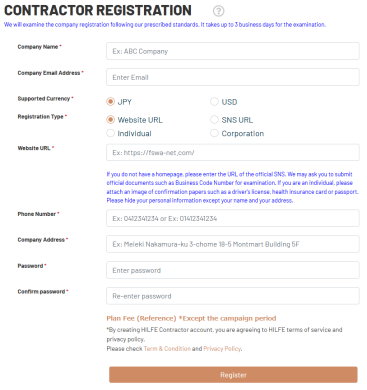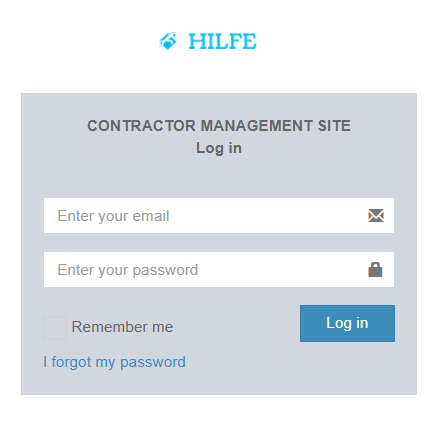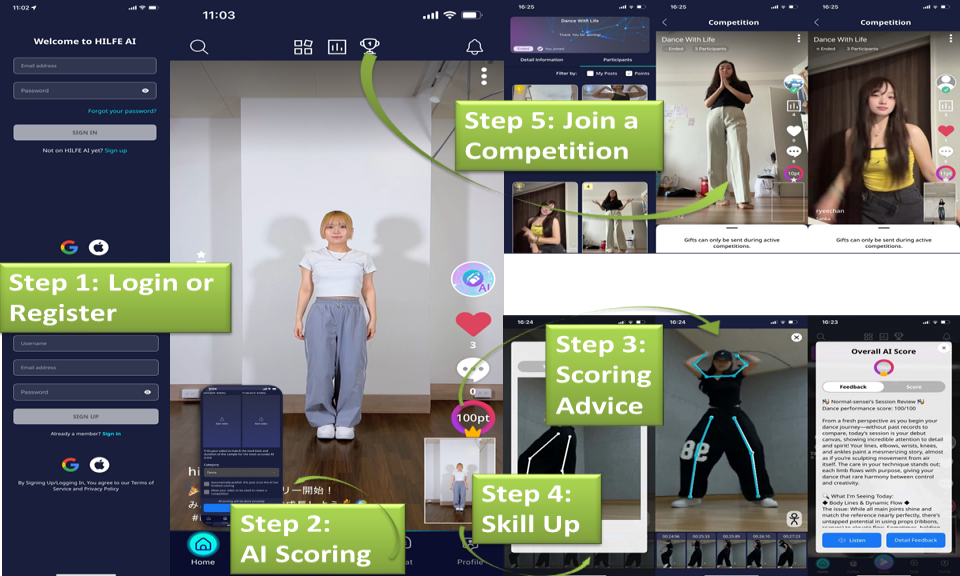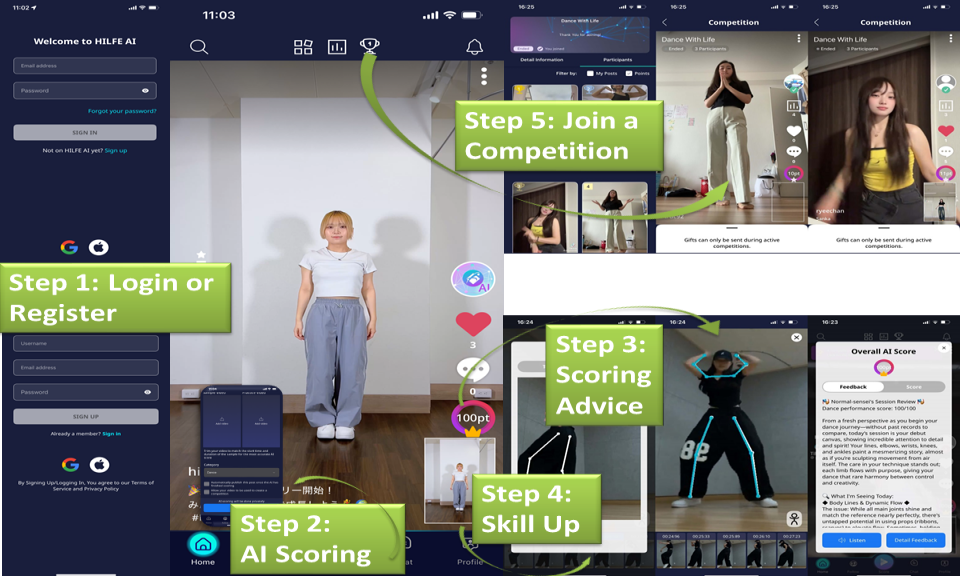AR/VR-Enabled Automated Ordering System for Various Industries

Please follow the steps below to register your company and log in:
- Click Company Registration Page and enter the required information to register your company.
- Once your registration is approved, log in from the Login Page.
- After logging in, follow the instructions displayed at the top of the screen to complete the necessary registration steps.
- Use the ID and password found under the vehicle or room section to log in to the company app and start using the service immediately.
This will allow you to smoothly implement the service.
AR/VR-Enabled Automated Ordering System for Various Industries
This system allows users to view products in 3D and place instant orders for multiple selected items to a specified shipping location. It also offers a range of features tailored to different industries, including hotel and vehicle reservation functions.
AR/VR Automated Ordering Features

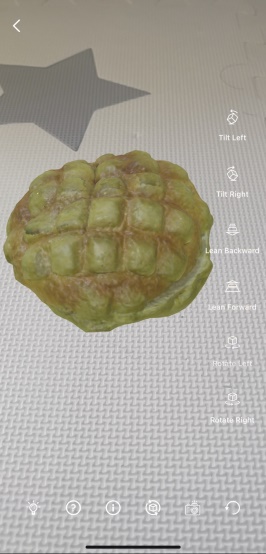

- Enhancing Purchase Intent with 3D Visualization: By displaying products in 3D, users can better grasp their size and appearance, boosting purchase intent and enabling immediate ordering.
- 3D Data Registration: The system allows the direct import of 3D data up to 10MB.
- Simple 3D Data Creation: Even without existing 3D data, users can register products by overlaying surface images onto pre-existing container data within the app. For example, a bento box image can be applied to a 3D container shape, creating a registered product. Images can be pre-trimmed or edited within the app.
- AR Functionality: Registered product data can be displayed in AR based on the user's current location. Additionally, registering an entire building's data allows for VR functionality, helping users visualize entering the building.
- Automatic Cart Reflection: Users can display multiple products as a set in VR, and by replicating them, the items are automatically added to the cart for instant ordering.
- Order Status Management: The status of ordered items is shared and updated in real-time, progressing from "Ordered" to "Shipped," "In Transit," and finally "Delivery Completed."
Vehicle and Room Reservation Features
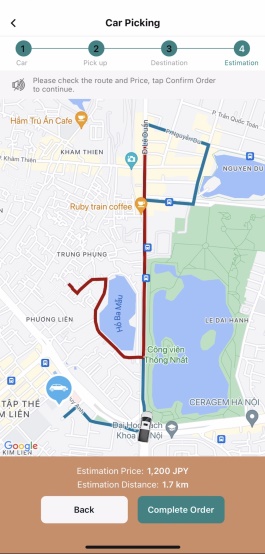
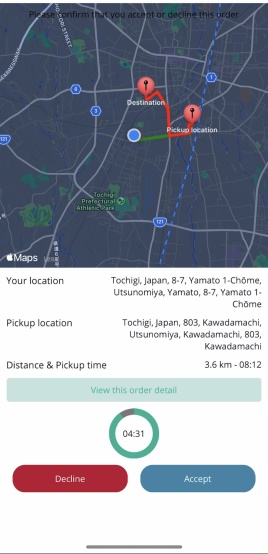
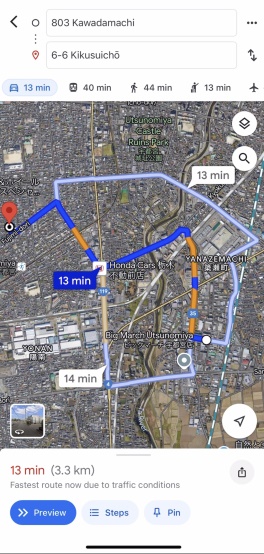
- Real-Time Vehicle Tracking and Requesting: Users can track registered vehicles in real-time and request the vehicle of their choice. The hotel reservation function allows users to select and book available rooms in real-time, and users can also reserve a vehicle and a room simultaneously.
- Integration with IoT Devices: Vehicles can be equipped with IoT devices, allowing drivers to receive requests in real-time. Users can select the nearest vehicle through the app and track its current location and estimated arrival time.
- Room Reservation and Status Management: Facilities and rooms can be registered, enabling instant reservation management. IoT devices installed at room entrances allow for real-time updates on room status, such as "Available," "Reserved," and "Occupied."
- Password-Enabled Room Access: When a room is reserved, a password is issued to both the facility manager and the booking user, allowing them to use it as a key for room access by integrating with the IoT device.
WordPress plugin
With a WordPress website, you can easily guide visitors to your site using plugins.